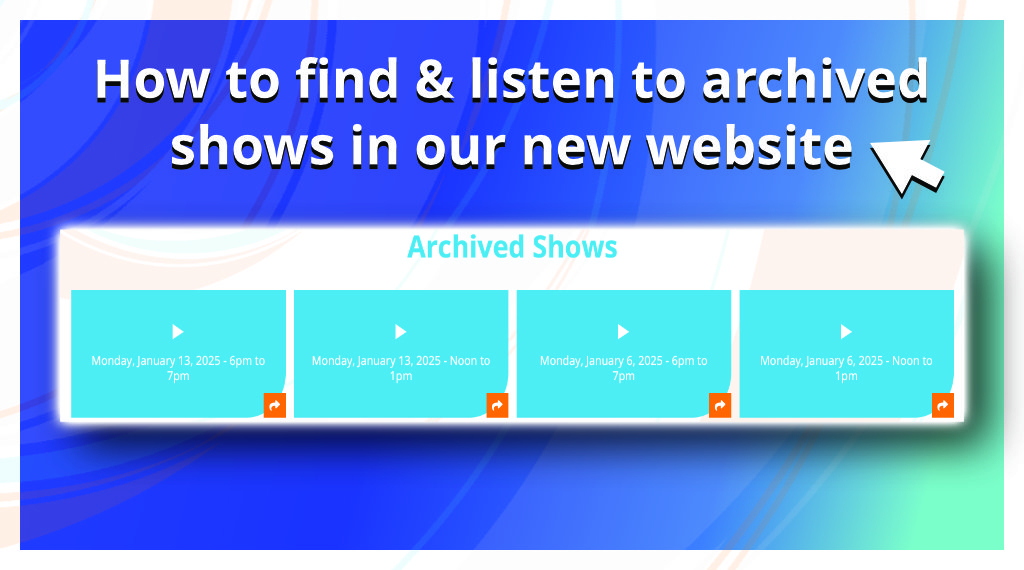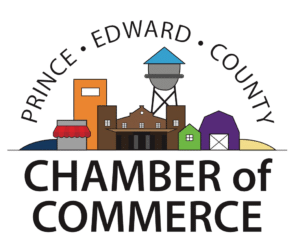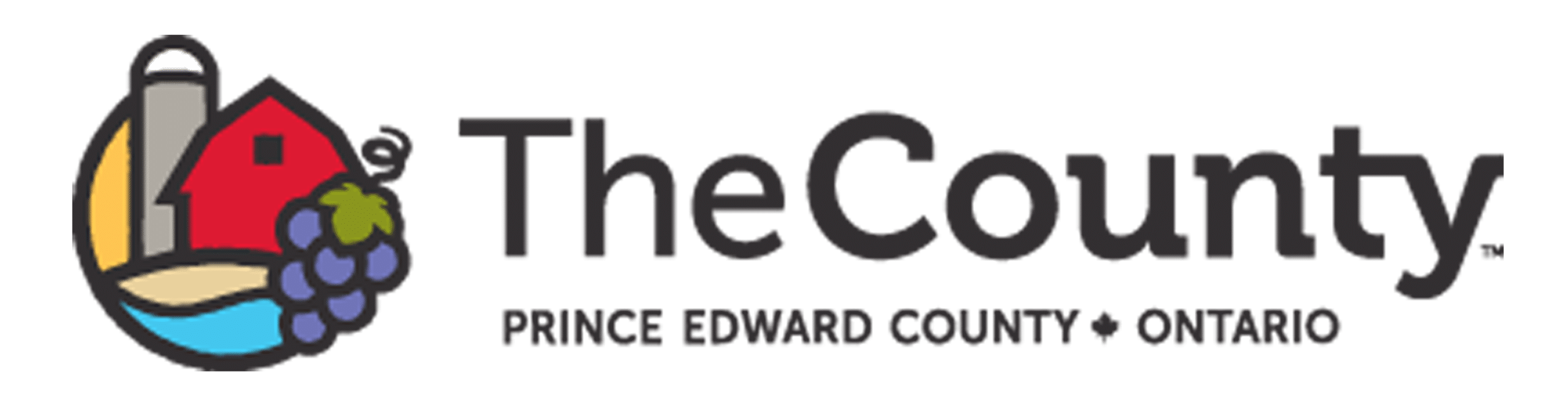Here is how to find and listen to archived show in our new website.
At the top right hand side of our website, we have the following menu buttons: “Shows / Local News / Community Events / Advertise / Get involved / Contact / … “

Click on ‘Shows‘ to view our full show listings & click on a show in order to view the show’s webpage. Or, click here: https://www.993countyfm.ca/shows/
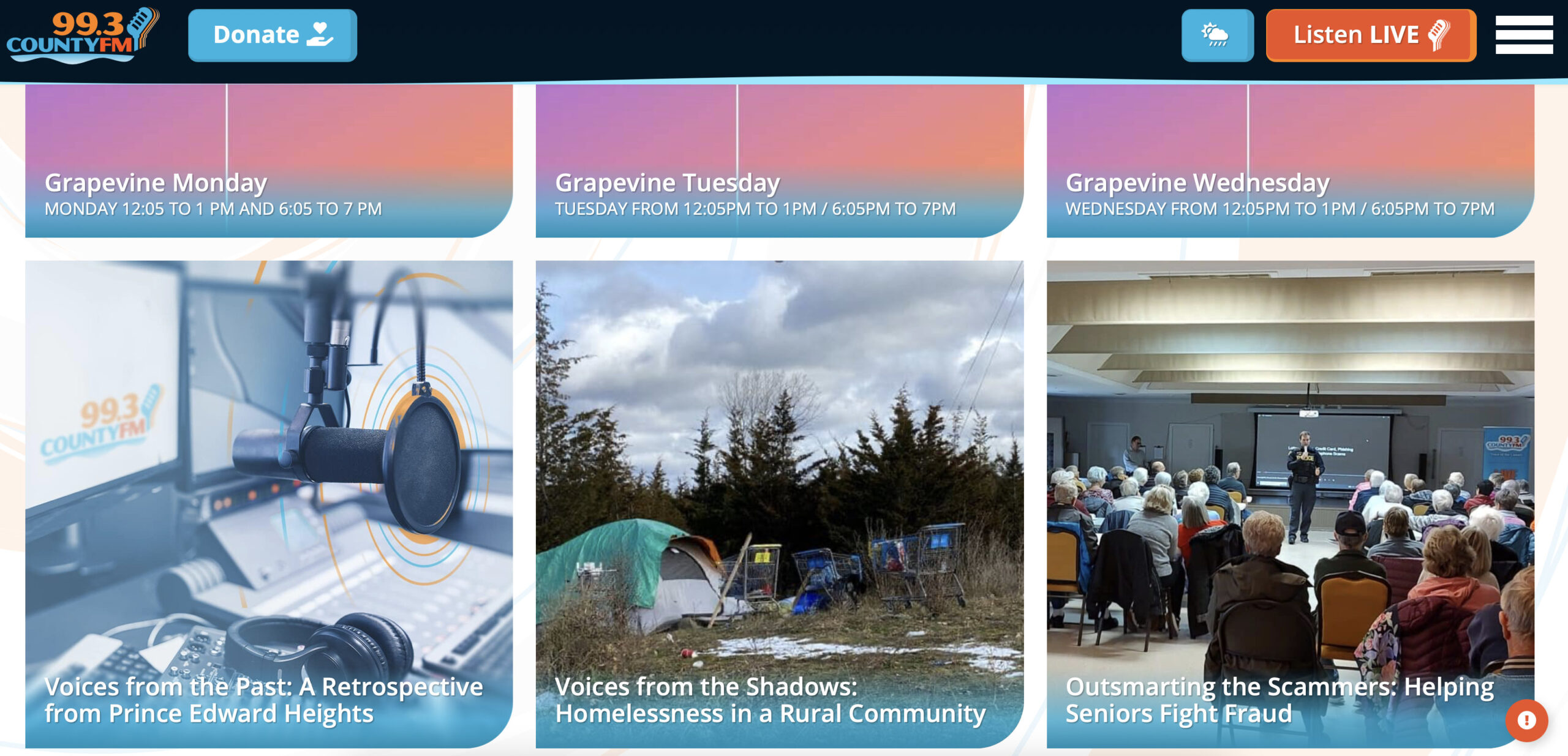
Next, scroll down past the selected show webpage pictures & description. The archived shows are posted below the picture and the description of the show.
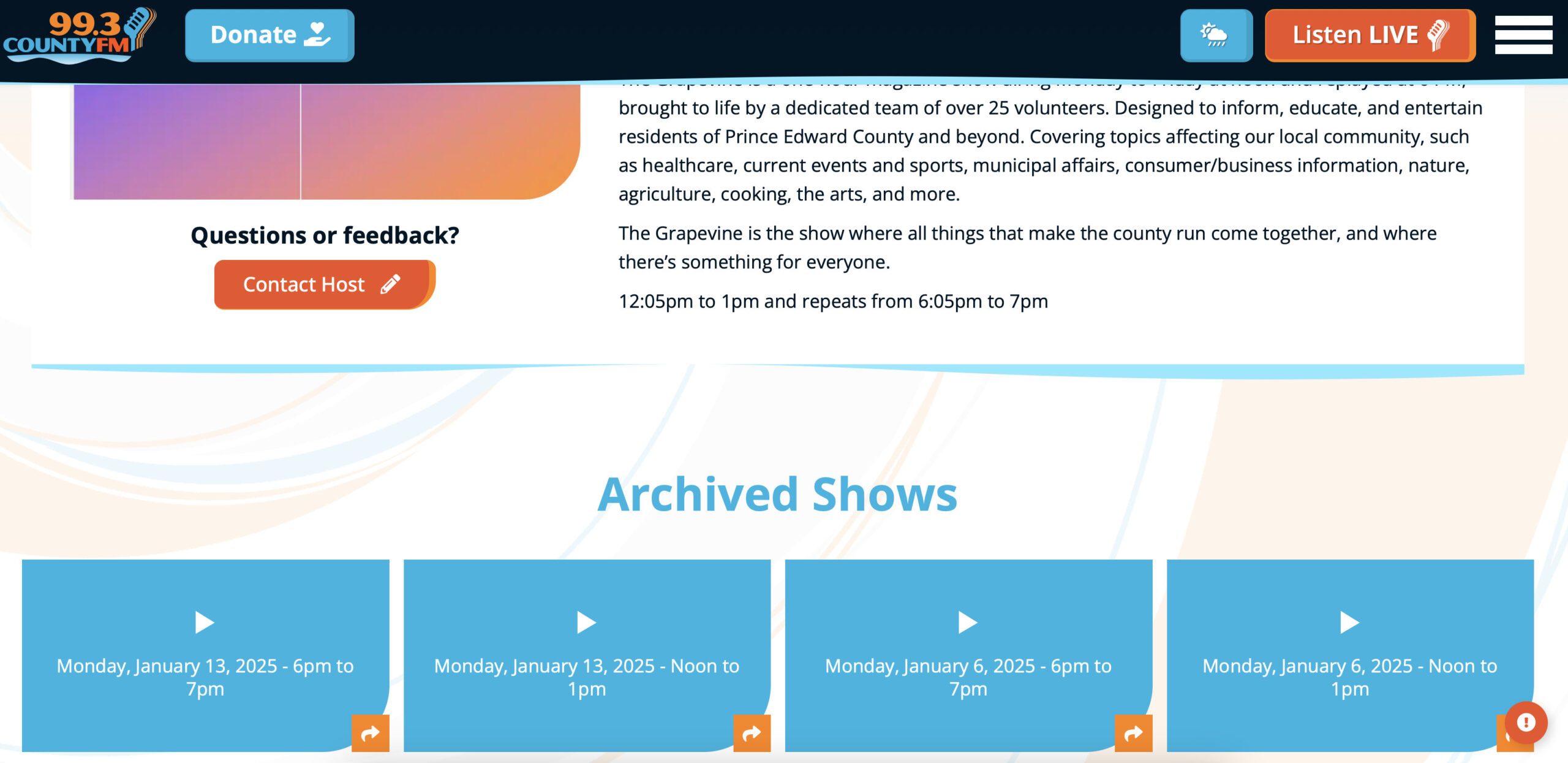
Then, simply proceed to select the archived show you’d like to hear.
There are multiple ways to get to a show’s web page. Here’s how:
- At the top of the site go to the menu and click on Shows. From there you can scroll to the desired show.
- Or scroll down to the panels promoting all shows.
- Or if you see the 3 bars on the top right hand side of a page. You then select the 1st menu option “Shows” and scroll to the desired show.